Explore the power of Text Analysis in Excel to uncover insightful patterns and trends hidden within your data. From sentiment analysis to keyword extraction, mastering Spreadsheet Tips for text analysis can revolutionize the way you interpret information.
Unlock the potential of Excel to delve deep into your text data, empowering you to make informed decisions and gain a competitive edge in today's data-driven world. Let's dive in and harness the full potential of Text Analysis in Excel together.
Table Of Contents
Complete Step-by-Step Guide On How To Use Numerous Free Tool for Text Analysis in Excel
Make Decisions At Scale Through AI With Numerous AI’s Spreadsheet AI Tool
What Is Text Analysis?

Text analysis in Excel refers to the process of extracting insights and patterns from unstructured text data stored in Excel spreadsheets. This analysis involves using various techniques to organize, clean, and analyze text data to uncover valuable information hidden within the text.
Importance of Text Analysis in Excel
Text analysis in Excel is crucial for businesses looking to gain insights from customer feedback, social media comments, survey responses, and other text-based sources. By analyzing text data, organizations can understand customer sentiments, identify trends, detect patterns, and make data-driven decisions to improve products and services.
Tools and Techniques for Text Analysis in Excel
There are several tools and techniques available for conducting text analysis in Excel. These include functions like CONCATENATE, LEN, TRIM, PROPER, SUBSTITUTE, and TEXTJOIN for data cleaning and manipulation. Additionally, advanced techniques such as sentiment analysis, keyword extraction, and text mining can be implemented using Excel add-ins or external plugins for in-depth analysis.
Benefits of Text Analysis in Excel
Text analysis in Excel offers numerous benefits, including improved decision-making based on customer feedback, enhanced marketing strategies through sentiment analysis, better understanding of market trends, and the ability to automate processes for analyzing large volumes of text data efficiently.
Challenges in Text Analysis in Excel
While text analysis in Excel provides valuable insights, there are challenges such as dealing with large datasets, ensuring data accuracy, handling different languages, and overcoming limitations in Excel's text analysis capabilities. Overcoming these challenges may require utilizing external tools or software for more advanced text analysis tasks.
Future Trends in Text Analysis in Excel
The future of text analysis in Excel is likely to involve advancements in natural language processing (NLP), machine learning algorithms for text classification and clustering, integration with cloud-based text analysis platforms, and the development of more user-friendly tools within Excel for text analysis tasks. Staying updated on these trends can help businesses leverage text data more effectively for decision-making.
Related Reading
• Advanced Excel Functions
• Advanced Excel Skills
• Google Sheets Tips
• Google Sheets Automation
• Excel Automation
• How To Create A Workflow In Excel
Complete Step-by-Step Guide On How To Use Numerous's Free Tool for Text Analysis in Excel
Watch this guide on how to use ChatGPT within spreadsheets with Numerous to complete tasks at scale, like sentiment analysis, creating blog posts, getting SEO data for your business, and much more! Numerous works within Google Sheets, as well as Microsoft Excel:
Google Sheets Guide
Microsoft Excel Guide
Frequently Asked Questions
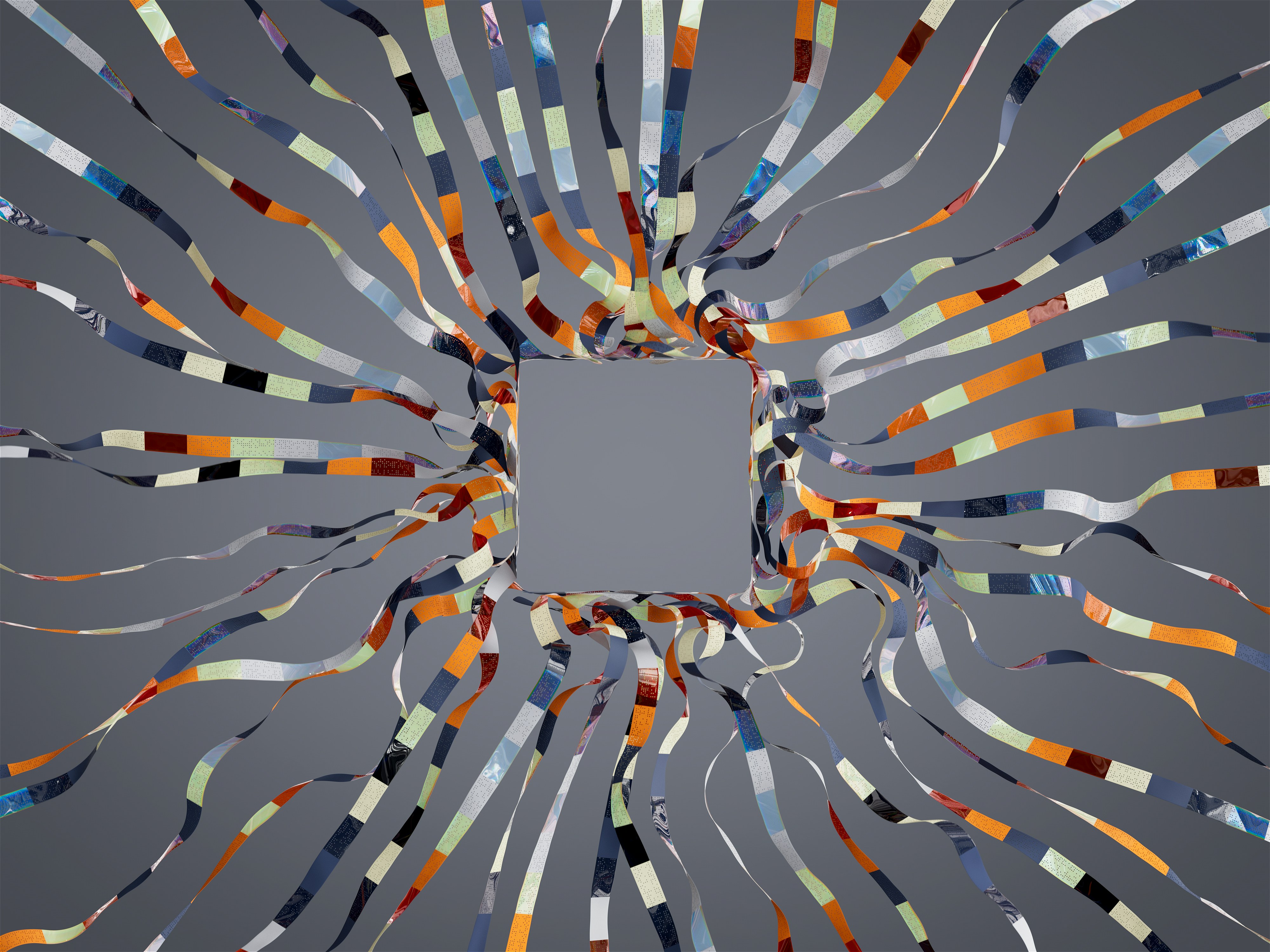
How do I summarize text data in Excel?
To summarize text data in Excel, utilize functions like CONCATENATE, LEFT, and LEN to manipulate and analyze text strings effectively. For more advanced text analysis, consider using Numerous free ChatGPT for Spreadsheets tool, which can automate tasks like summarizing text data, generating insights, and assisting in decision-making processes within Excel.
Exploring the Power of Numerous ChatGPT for Spreadsheets
Numerous is an AI-Powered tool that enables content marketers, Ecommerce businesses, and more to do tasks many times over through AI, like writing SEO blog posts, generating hashtags, mass categorizing products with sentiment analysis and classification, and many more things by simply dragging down a cell in a spreadsheet. With a simple prompt, Numerous returns any spreadsheet function, simple or complex, within seconds.
The capabilities of Numerous are endless. It is versatile and can be used with Microsoft Excel and Google Sheets. Get started today with Numerous.ai so that you can make business decisions at scale using AI, in both Google Sheet and Microsoft Excel. Learn more about how you can 10x your marketing efforts with Numerous ChatGPT spreadsheets tools.
How do I add text sentiment analysis in Excel?
To add text sentiment analysis in Excel, you can use Numerous free sentiment analysis tool for Excel. Simply input your text data into a spreadsheet, apply the sentiment analysis function from Numerous, and gain valuable insights into the emotional tone of your text.
For a seamless experience with text analysis in Excel, leverage Numerous AI-powered capabilities, including ChatGPT for Spreadsheets, to enhance your data analysis and decision-making processes effortlessly.
Related Reading
• How To Extract Text From A Cell In Excel
• Excel Categorize Data
• Google Sheets Email Automation
• How To Organize Data In Google Sheets
• How To Format Excel Spreadsheet
• Chat Gpt In Excel
• Text Mining In Excel
• Spreadsheet Automation
• Chatgpt For Google Sheets
• Google Sheets Ai Formula
• Ai Spreadsheet Analysis
• How To Use Chat Gpt In Excel
• How To Use Ai In Google Sheets
• Artificial Intelligence Excel Examples
• How To Use Ai With Excel
• Excel Automation Tools
• Product Description Ai
How do you analyze string data in Excel?
To analyze string data in Excel, leverage Numerous.ai's free tool for text analysis in Excel by simply dragging down a cell in a spreadsheet. Numerous.ai, an AI-powered tool, allows content marketers and e-commerce businesses to perform tasks like writing SEO blog posts, generating hashtags, and mass categorizing products with sentiment analysis and classification with ease.
With Numerous, you can access various spreadsheet functions within seconds to enhance your text analysis capabilities. Get started today with Numerous.ai's ChatGPT for Spreadsheets tool and 10x your marketing efforts by making data-driven business decisions at scale in both Google Sheets and Microsoft Excel.
Make Decisions At Scale Through AI With Numerous AI’s Spreadsheet AI Tool
Revolutionize Your Workflow with AI-Powered Text Analysis in Excel
In the dynamic world of data analysis, efficiency and accuracy are paramount. Numerous AI introduces a groundbreaking approach to text analysis within the familiar environment of Excel, revolutionizing your workflow. By leveraging AI-powered text analysis tools, Numerous transforms your Excel spreadsheets into powerful analytical machines. This integration enables you to extract, process, and analyze textual data with unprecedented speed and precision, significantly enhancing productivity and decision-making processes.
AI-Powered Text Analysis Tools: The Future of Excel Spreadsheets
The future of Excel spreadsheets is here with AI-powered text analysis tools by Numerous. Imagine the ability to automatically categorize text data, perform sentiment analysis, and extract key information from vast datasets—all within Excel. Numerous AI's tools are designed to simplify complex text analysis tasks, making them accessible to professionals of all skill levels. This innovative approach not only saves time but also unlocks new insights hidden within your data, paving the way for smarter business decisions.
Excel Text Analysis Enhanced: The Magic of Numerous.ai
Discover the magic of Numerous.ai and elevate your Excel text analysis to new heights. With Numerous's AI-powered tools, text analysis becomes not just a task but a strategic advantage. From marketing insights to customer feedback analysis, Numerous.ai enhances your ability to leverage textual data like never before. The complex algorithms work seamlessly within Excel, providing robust analysis capabilities without the need for external software or specialized knowledge.
Elevate Your Excel Game with AI-Powered Text Analysis by Numerous
Elevate your Excel game and step into the future of data analysis with AI-powered text analysis by Numerous. This powerful tool is designed to enhance your Excel experience, transforming the way you interact with text data. Whether you're analyzing customer reviews, conducting market research, or tracking social media sentiment, Numerous equips you with the AI-powered capabilities to do it more efficiently and accurately. Say goodbye to manual text processing and hello to insightful, data-driven decisions with Numerous AI's Excel tool.
Related Reading
• Ai Spreadsheet Assistant
• Google Sheets Ai
• Sheetai
• Ai In Google Sheets
• SheetGPT
• Ai Excel Formula Generator
• Excel Ai Tools
• Ai Excel Bot
• Best AI for Excel
• Ai For Excel Formulas
