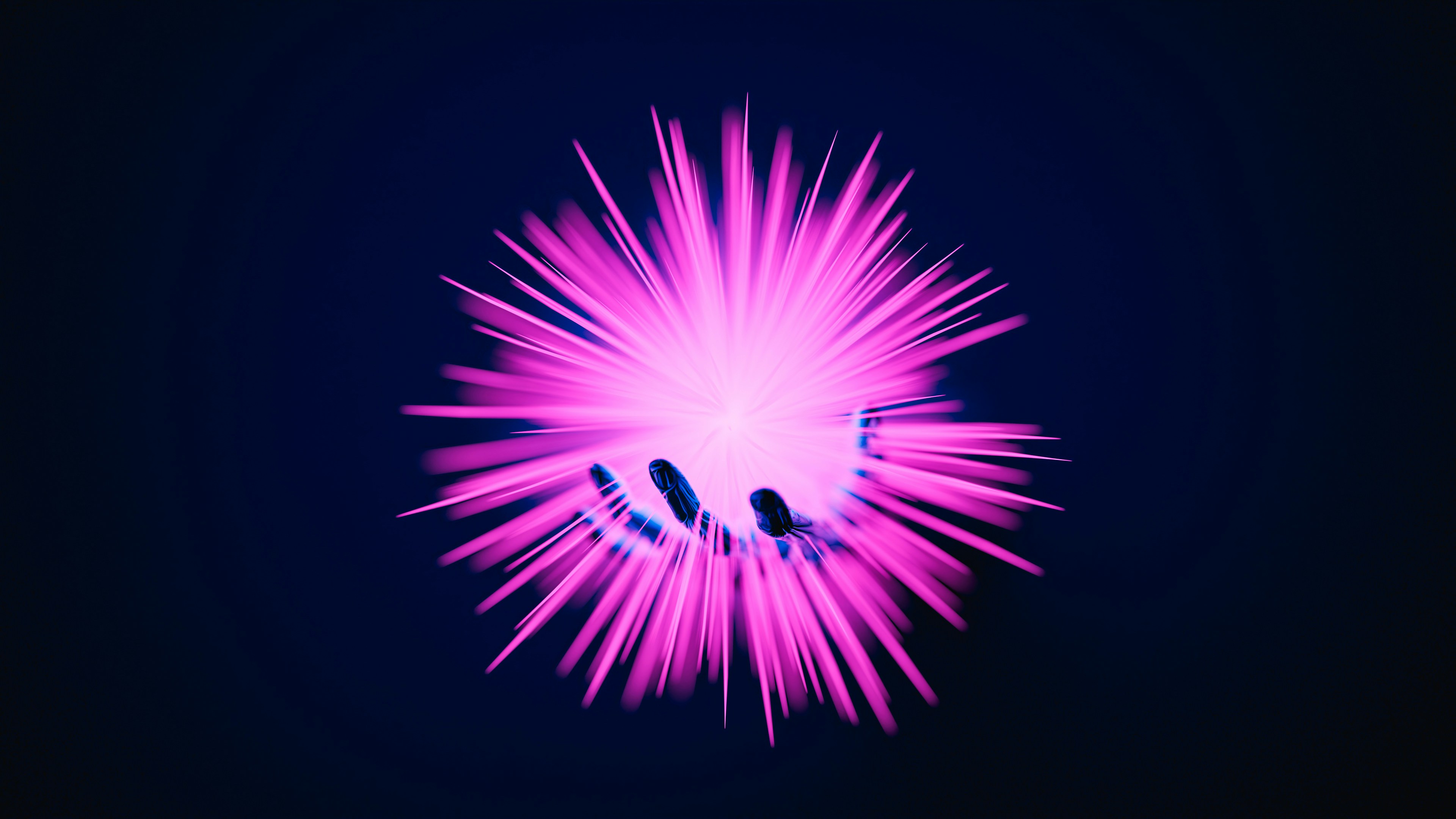Excel is a versatile tool that many people use, but it's often underutilized. With the rise of AI, there is a way to make Excel even more powerful. AI can help automate tasks, provide insights, and make your spreadsheets more dynamic and interactive. In this blog, we'll show you how to use AI with Excel, offering useful spreadsheet tips and tricks to help you make the most of your data. Let's get started!
Table of Contents
5 Main Benefits of Using AI in Excel

1. Incorporating AI in Excel spreadsheets, business owners can streamline their operations, break down complex data into actionable insights, and make more informed decisions rapidly.
2. AI tools can automate tedious tasks like data entry, analysis, and forecasting, freeing up time for business owners to focus on strategic initiatives.
3. With AI, business owners can improve accuracy, speed, and efficiency in data-driven decision-making, allowing them to remain competitive in today's fast-paced business landscape.
4. AI can enhance data visualization, enabling clearer insights into business performance and trends.
5. Integrating AI within Excel, business owners can leverage cutting-edge technology to drive growth and profitability.
Maximizing Efficiency and Scale
Numerous is an AI-Powered tool that enables content marketers, Ecommerce businesses, and more to do tasks many times over through AI, like writing SEO blog posts, generating hashtags, mass categorizing products with sentiment analysis and classification, and many more things by simply dragging down a cell in a spreadsheet. With a simple prompt, Numerous returns any spreadsheet function, simple or complex, within seconds.
The capabilities of Numerous are endless. It is versatile and can be used with Microsoft Excel and Google Sheets. Get started today with Numerous.ai so that you can make business decisions at scale using AI, in both Google Sheet and Microsoft Excel.
Learn more about how you can 10x your marketing efforts with Numerous’s ChatGPT for spreadsheets tool.
Related Reading
• Advanced Excel Functions
• Advanced Excel Skills
• Google Sheets Tips
• Google Sheets Automation
• Excel Automation
• How To Create A Workflow In Excel
Complete Guide On How To Use AI With Excel in 2024

With Excel's "Analyze Data" feature, you can easily leverage AI to analyze your datasets in Excel. The process is simple: open your dataset within Excel, select the "Analyze Data" option, and start asking questions about your data using natural language. Excel will then use AI to generate relevant charts, tables, and insights to answer your questions accurately and efficiently.
Leveraging AI-Powered Formulas and Functions in Excel
Excel's "Dynamic Arrays" feature, which is powered by AI, revolutionizes the way we write formulas in Excel. With this feature, you can write a single formula that returns an entire array of values, saving time and reducing errors significantly. You can use third-party tools like Excelformulabot to transform natural language instructions directly into Excel formulas using AI. This simplifies your workflow and makes it easier to integrate AI into your Excel processes.
Streamlining Tasks with AI-Powered Numerous
Numerous is an AI-Powered tool that enables content marketers, Ecommerce businesses, and more to do tasks many times over through AI, like writing SEO blog posts, generating hashtags, mass categorizing products with sentiment analysis and classification, and many more things by simply dragging down a cell in a spreadsheet. With a simple prompt, Numerous returns any spreadsheet function, simple or complex, within seconds.
The capabilities of Numerous are endless. It is versatile and can be used with Microsoft Excel and Google Sheets. Get started today with Numerous.ai so that you can make business decisions at scale using AI, in both Google Sheet and Microsoft Excel.
Learn more about how you can 10x your marketing efforts with Numerous’s ChatGPT for spreadsheets tool.
Related Reading
• How To Extract Text From A Cell In Excel
• Excel Categorize Data
• Google Sheets Email Automation
• How To Organize Data In Google Sheets
• How To Format Excel Spreadsheet
• Chat Gpt In Excel
• Text Mining In Excel
• Text Analysis In Excel
• Spreadsheet Automation
• Chatgpt For Google Sheets
• Google Sheets Ai Formula
• Ai Spreadsheet Analysis
• How To Use Chat Gpt In Excel
• How To Use Ai In Google Sheets
• Artificial Intelligence Excel Examples
• Excel Automation Tools
• Product Description Ai
Complete Step-by-Step Guide On How To Use Numerous's Free Spreadsheet AI Tool (No Sign-Up, Unlimited)
Watch this guide on how to use ChatGPT within spreadsheets with Numerous to complete tasks at scale, like sentiment analysis, creating blog posts, getting SEO data for your business, and much more! Numerous works within Google Sheets, as well as Microsoft Excel:
Google Sheets Guide
Microsoft Excel Guide
Make Decisions At Scale Through AI With Numerous AI’s Spreadsheet AI Tool
With Numerous.ai, marketers, ecommerce businesses, and more can now utilize AI to automate a variety of tasks, from writing SEO blog posts to generating hashtags and mass categorizing products. The tool seamlessly integrates with Microsoft Excel and Google Sheets, allowing users to perform spreadsheet functions with unparalleled speed and efficiency.
By simply dragging down a cell in a spreadsheet and providing a prompt, Numerous can deliver any function, no matter how simple or complex, almost instantly. This versatile tool enables businesses to make data-driven decisions on a large scale, empowering them to complete tasks efficiently and accurately.
Get started with Numerous.ai today and harness the power of AI in Microsoft Excel and Google Sheets.
Related Reading
• Ai Spreadsheet Assistant
• Google Sheets Ai
• Sheetai
• Ai In Google Sheets
• SheetGPT
• Ai Excel Formula Generator
• Excel Ai Tools
• Ai Excel Bot
• Best AI for Excel
• Ai For Excel Formulas