Are you ready to streamline your workflow and make better decisions with your data? Learn how to use AI in Google Sheets to save time and improve accuracy in your spreadsheets. From data analysis to quick insights, these AI tools will help you get the most out of Google Sheets. Make your spreadsheets work smarter, not harder, with these spreadsheet tips. Let's dive in and see how AI can optimize your Google Sheets experience.
Table Of Contents
Can AI Be Used In Google Sheets?
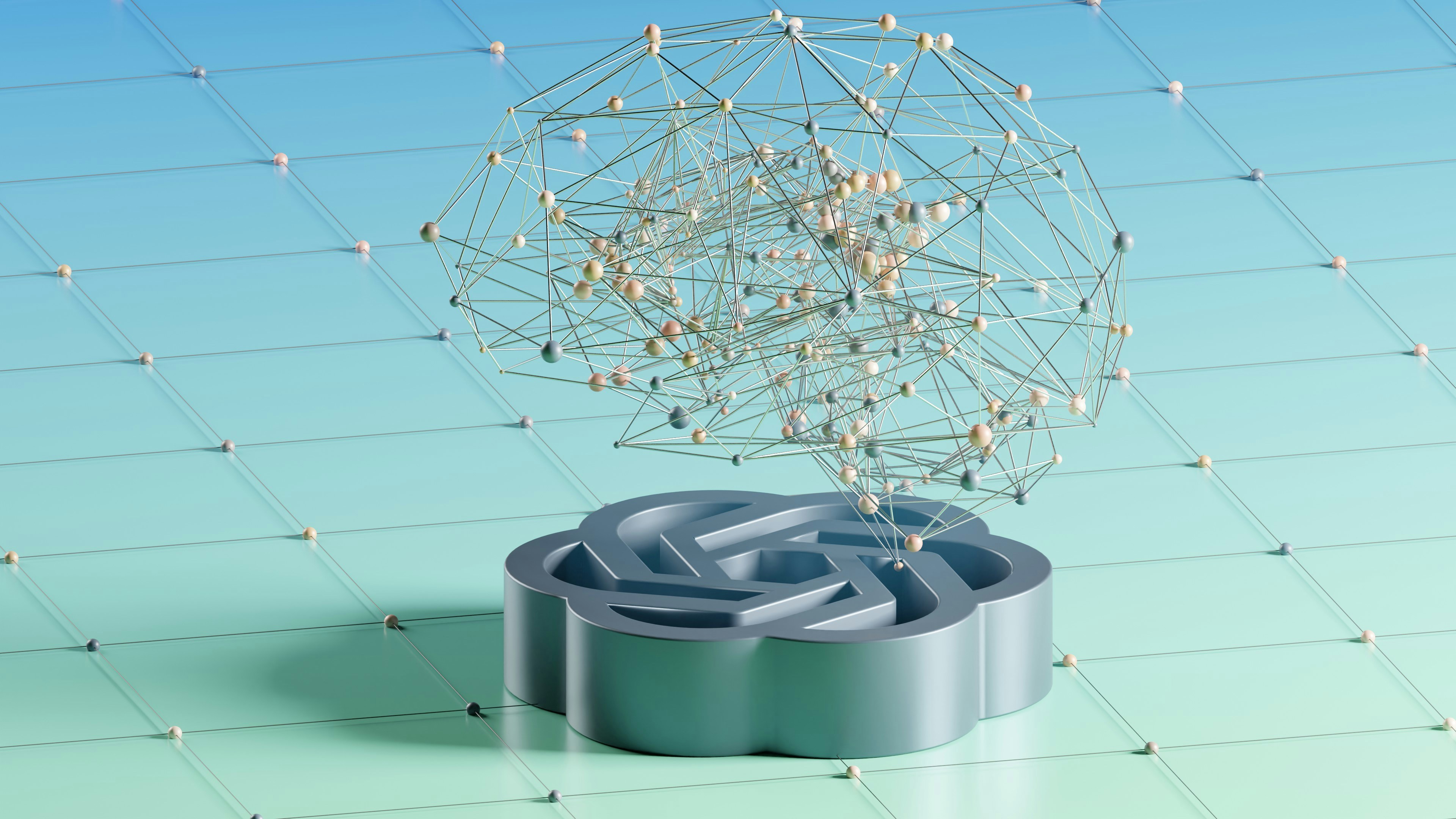
Yes, AI can be used in Google Sheets with Numerous. Numerous is an AI-powered tool that enables content marketers, e-commerce businesses, and more to complete various tasks more efficiently and effectively. It allows users to perform tasks such as writing SEO blog posts, generating hashtags, mass categorizing products with sentiment analysis and classification, and many more by simply dragging down a cell in a spreadsheet.
With a simple prompt, Numerous returns any spreadsheet function, simple or complex, within seconds. The capabilities of Numerous are endless. It is versatile and can be used with Microsoft Excel and Google Sheets. Get started today with Numerous.ai to make business decisions at scale using AI in both Google Sheets and Microsoft Excel. Learn more about how you can 10x your marketing efforts with Numerous ChatGPT spreadsheets tools.
Related Reading
• Advanced Excel Functions
• Advanced Excel Skills
• Google Sheets Tips
• Google Sheets Automation
• Excel Automation
• How To Create A Workflow In Excel
5 Ways To Use AI In Google Sheets

1. Automate Data Entry and Cleansing
AI-powered tools can automate data entry and cleansing tasks in Google Sheets. For instance, you can easily remove duplicates or format your data more efficiently. These AI tools can recognize patterns and predict what the user wants to do next, making data visualization simpler and more powerful.
2. Automate Formula Writing
One of the most powerful features of Google Sheets is the use of formulas. However, writing formulas can be time-consuming and error-prone. AI tools can help automate the process of writing formulas, saving time and reducing the chances of human error. This can help users to perform complex calculations and analysis more efficiently.
3. Data Analysis
AI tools can help analyze data and make predictions based on large datasets in Google Sheets. With the help of AI, users can identify trends and patterns in their data more easily and gain insights that would be difficult to see with the human eye alone. This can be an invaluable tool for business users looking to make data-driven decisions.
4. Natural Language Processing
AI-powered tools can process human language and help users make sense of their data. With Natural Language Processing (NLP) capabilities, users can ask questions about their data in plain English and receive answers in seconds. This makes it easy to quickly get insights from your data without having to write complex queries or formulas.
5. Smart Data Visualization
AI tools can help users create smart data visualizations that automatically recommend the best way to represent their data. This can help users create more engaging and informative charts and graphs that better communicate the insights in their data. This can be particularly useful for users who are not familiar with data visualization best practices.
Overview of ChatGPT for Spreadsheets: Numerous
Numerous is an AI-powered tool designed to significantly enhance productivity for content marketers, eCommerce businesses, and more by automating a variety of tasks directly within spreadsheets.
Key Features
Writing SEO Blog Posts: Numerous enables the creation of SEO-optimized blog content efficiently, streamlining your content marketing strategy.
Generating Hashtags: Automatically generate relevant hashtags for social media posts, improving engagement and reach.
Mass Categorizing Products: Utilize sentiment analysis and classification to organize products en masse, enhancing your eCommerce operations.
Simplified Spreadsheet Functions: With a simple prompt, Numerous can perform any spreadsheet function, from the most basic to the highly complex, in seconds.
Versatility and Compatibility
Works with Excel and Google Sheets
Numerous is compatible with both Microsoft Excel and Google Sheets, offering flexibility regardless of your preferred platform.
Accelerating Business Decisions
With Numerous, you can make informed business decisions at scale, leveraging AI to analyze data and trends quickly.
Boosting Marketing Efforts
Discover how Numerous can amplify your marketing strategies, potentially increasing your output tenfold with the power of ChatGPT for spreadsheets
Get started with Numerous today at Numerous.ai and transform your spreadsheet tasks into a powerhouse of efficiency and innovation.
Related Reading
• How To Extract Text From A Cell In Excel
• Excel Categorize Data
• Google Sheets Email Automation
• How To Organize Data In Google Sheets
• How To Format Excel Spreadsheet
• Chat Gpt In Excel
• Text Mining In Excel
• Text Analysis In Excel
• Spreadsheet Automation
• Chatgpt For Google Sheets
• Google Sheets Ai Formula
• Ai Spreadsheet Analysis
• How To Use Chat Gpt In Excel
• Artificial Intelligence Excel Examples
• How To Use Ai With Excel
• Excel Automation Tools
• Product Description Ai
Complete Step-by-Step Guide On How To Use AI In Google Sheets with Numerous Free Spreadsheet AI Tool (No Sign-Up, Unlimited)
Watch this guide on how to use ChatGPT within spreadsheets with Numerous to complete tasks at scale, like sentiment analysis, creating blog posts, getting SEO data for your business, and much more! Numerous works within Google Sheets, as well as Microsoft Excel:
Google Sheets Guide
Microsoft Excel Guide
Make Decisions At Scale Through AI With Numerous AI’s Spreadsheet AI Tool
AI-Powered Tool for Google Sheets: Numerous.ai
Numerous is an AI-powered tool that enables content marketers, e-commerce businesses, and more to perform tasks at scale through AI. With Numerous, users can easily generate SEO blog posts, hashtags, mass categorize products using sentiment analysis and classification, and much more by simply dragging down a cell in a spreadsheet.
The tool returns any spreadsheet function, regardless of complexity, within seconds. The possibilities with Numerous are endless, making it a versatile solution that can be used in both Microsoft Excel and Google Sheets. By leveraging Numerous.ai, businesses can easily make informed decisions and complete tasks at scale using AI. Get started with Numerous.ai today to streamline your business operations and leverage AI within Google Sheets and Microsoft Excel.
Related Reading
• Ai Spreadsheet Assistant
• Google Sheets Ai
• Sheetai
• Ai In Google Sheets
• SheetGPT
• Ai Excel Formula Generator
• Excel Ai Tools
• Ai Excel Bot
• Best AI for Excel
• Ai For Excel Formulas
