Are you looking to take your spreadsheet skills to the next level? Dive into the world of Excel AI tools and discover how they can revolutionize the way you work with data. These tools are designed to help you increase productivity, accuracy, and efficiency when performing a variety of tasks in Excel. Learn more about how Excel AI tools can transform your workflow and help you become a spreadsheet pro! If you're eager to add some valuable skills to your Excel toolkit, keep reading for the best Spreadsheet tips and tricks to get you started.
Table of Contents
What Are the Key Features of Excel AI Tools for Content Marketing and Ecommerce?
What Strategies Can Businesses Implement Using AI-Powered Excel for Ecommerce Optimization?
How Does Excel AI Streamline SEO Blog Post Writing and Hashtag Generation?
What Are the Best Practices for Integrating AI Tools into Excel for Efficient Content Creation?
What Impact Does AI Technology Have on Excel's Role in Content Marketing and Ecommerce?
Make Decisions At Scale Through AI With Numerous AI’s Spreadsheet AI Tool
What Are the Key Features of Excel AI Tools for Content Marketing and Ecommerce?
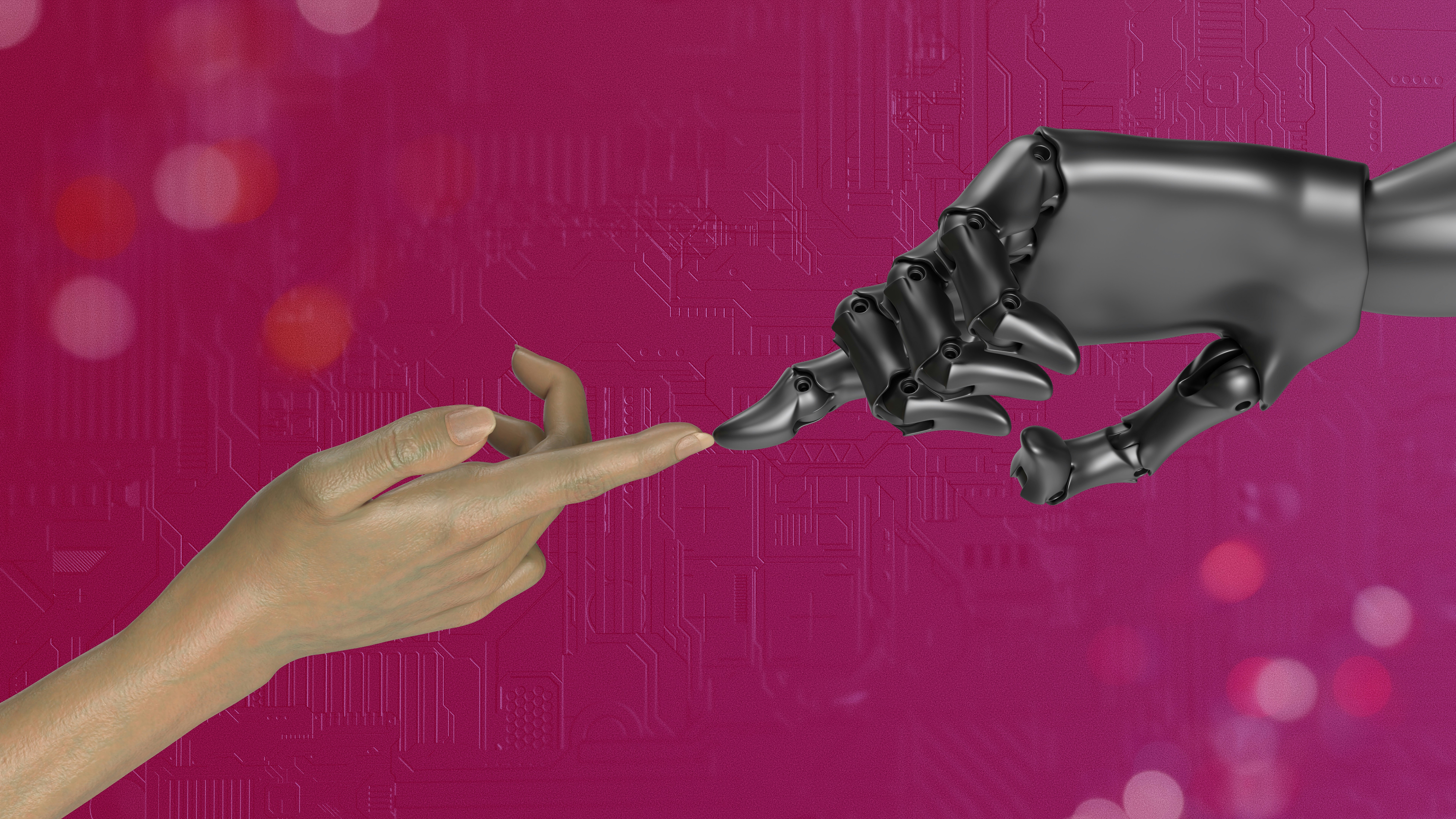
Excel AI tools have revolutionized the way businesses analyze data, generate insights, and make data-driven decisions. Leveraging advanced machine learning algorithms, natural language processing (NLP), sentiment analysis, and data visualization capabilities, Excel AI tools can cater to various aspects of content marketing and eCommerce strategies. In this discussion, let's explore how specific tools and functionalities within Excel AI tools can be utilized by content marketers and eCommerce businesses to enhance their operations and drive growth.
Keyword Analysis and Optimization Tools: Excel AI for SEO Strategy
One of the most critical elements of content marketing is optimizing SEO strategies to attract organic traffic to websites and digital platforms. Excel AI tools, with their ability to analyze keyword trends, search volumes, and competition levels, can assist content marketers in optimizing their content to align with popular search queries.
By leveraging tools within Excel that provide insights into keyword performance and audience preferences, content marketers can create targeted content that resonates with their target audience.
Customer Segmentation and Personalization Tools: AI-Powered Excel for E-commerce
In the realm of eCommerce, customer segmentation plays a crucial role in personalized marketing campaigns and product recommendations. Excel AI tools can segment customers based on demographics, behavior, preferences, and purchase history, allowing eCommerce businesses to send tailored messages to the right audience. By using these tools, businesses can effectively personalize marketing campaigns and product recommendations, enhancing the overall customer experience and driving higher conversion rates.
Predictive Analytics and Forecasting Tools: Excel AI for Data-Driven Decision-Making
Excel AI tools can be instrumental in forecasting sales trends, inventory demand, and customer purchase behavior, enabling eCommerce businesses to make data-driven decisions. By using predictive analytics algorithms within Excel, businesses can optimize their inventory management, ensuring that they have the right products in stock at the right time. These tools provide insights into future sales trends, allowing businesses to adjust their strategies proactively.
Sentiment Analysis and Social Media Monitoring Tools: AI-Driven Excel for Customer Insights
Understanding customer sentiment and feedback is crucial for content marketers to tailor their messaging and engagement strategies effectively. Excel AI tools can analyze sentiment from customer feedback, reviews, and social media posts, providing insights into customer satisfaction levels. By leveraging these tools, content marketers can create content and campaigns that resonate with their audience, ultimately driving higher engagement and brand loyalty.
Dynamic Pricing and Promotion Optimization Tools: Excel AI for Competitive Advantage
Dynamic pricing and promotional campaigns play a critical role in eCommerce businesses' success. Excel AI tools can optimize pricing strategies based on competitor analysis, market trends, and customer segmentation. By using these tools, businesses can implement dynamic pricing models and targeted promotional campaigns that maximize revenue and profitability. Leveraging such tools can provide businesses with a competitive advantage in the eCommerce landscape, enabling them to attract more customers and increase sales.
Related Reading
• Advanced Excel Functions
• Advanced Excel Skills
• Google Sheets Tips
• Google Sheets Automation
• Excel Automation
• How To Create A Workflow In Excel
6 Most Powerful Excel AI Tools in 2024

Sentiment analysis involves using natural language processing, text analysis, and computational linguistics to detect and determine subjective information from the input text. This can include categorizing the content as positive, negative, or neutral based on the language used.
By utilizing machine learning models, AI-powered Excel tools can conduct sentiment analysis on customer reviews, feedback, and social media sentiments to provide valuable insights for businesses and marketers. The following tools specialize in sentiment analysis techniques and can be integrated into Excel for analyzing customer feedback, reviews, and social media sentiments:
1. Numerous
Numerous is an AI-powered tool that enables content marketers, E-commerce businesses, and more to do tasks many times over through AI, like writing SEO blog posts, generating hashtags, classifying products with sentiment analysis, and more. With a simple prompt, Numerous returns any spreadsheet function, simple or complex, within seconds.
The capabilities of Numerous are endless, and it is versatile for use with Microsoft Excel and Google Sheets.
2. MonkeyLearn
MonkeyLearn offers an Excel add-in that enables users to perform sentiment analysis on text data directly within Excel. It allows for analyzing customer reviews, social media comments, and survey responses to gauge sentiment.
3. Lexalytics
Lexalytics provides a Sentiment Analysis API that can be integrated into Excel using VBA (Visual Basic for Applications). This tool can analyze text for sentiment polarity (positive, negative, neutral) and emotion detection.
4. IBM Watson Natural Language Understanding
IBM Watson NLU offers sentiment analysis capabilities that can be accessed through their API. Users can analyze text data in Excel using VBA scripts to extract sentiment insights from customer feedback and social media content.
5. Google Cloud Natural Language API
Google's Cloud Natural Language API provides sentiment analysis features that can be leveraged in Excel through API integration. It can analyze sentiment in multiple languages and provide sentiment scores for text data.
6. Microsoft Azure Text Analytics
Azure Text Analytics API by Microsoft offers sentiment analysis functionality that can be utilized in Excel through API calls. It can analyze sentiment in text data, including customer reviews, tweets, and other textual content.
Complete Step-by-Step Guide On How To Use Numerous's Free Spreadsheet AI Tool (No Sign-Up, Unlimited)
Watch this guide on how to use ChatGPT within spreadsheets with Numerous to complete tasks at scale, like sentiment analysis, creating blog posts, getting SEO data for your business, and much more! Numerous works within Google Sheets, as well as Microsoft Excel:
Google Sheets Guide
Microsoft Excel Guide
What Strategies Can Businesses Implement Using AI-Powered Excel for Ecommerce Optimization?

Dynamic pricing models are a crucial component of any effective eCommerce optimization strategy, utilizing real-time data to adjust prices based on market demand and other external factors. This strategy helps businesses to remain competitive, maximize profits, and reduce the risk of overstocking or underpricing.
With AI tools integrated into Excel, businesses can automate the dynamic pricing process, saving time and resources while maximizing revenue. By analyzing historical data, current market trends, and customer behavior patterns, Excel AI tools can generate pricing recommendations that are aligned with business goals.
Optimizing Inventory Management with Excel AI Tools
Inventory management is another critical aspect that AI tools in Excel can enhance. By utilizing predictive analytics, businesses can accurately forecast demand, optimize stock levels, and prevent stockouts or overstock situations.
Excel AI tools can analyze historical sales data, market trends, and other variables to predict future demand and suggest reorder levels. By streamlining inventory management processes and automating forecasting tasks, businesses can reduce carrying costs, minimize the risk of stockouts, and improve overall efficiency.
Unlocking Customer Segmentation for Targeted Marketing Campaigns
Segmenting customers based on behavior, demographics, and buying patterns is essential for creating targeted marketing campaigns that drive sales and increase customer engagement. With AI tools in Excel, businesses can easily analyze customer data, identify trends, and create segments that are relevant for targeted marketing efforts.
By using machine learning algorithms, Excel AI tools can identify patterns in customer behavior, predict future preferences, and recommend personalized marketing strategies for each segment. This level of personalization not only improves the effectiveness of marketing campaigns but also enhances customer satisfaction and loyalty.
Delivering Personalized Product Recommendations with Excel AI Tools
Providing personalized product recommendations to customers is a powerful way to enhance the shopping experience, increase conversion rates, and drive repeat purchases. With AI tools integrated into Excel, businesses can analyze customer browsing history, purchase patterns, and other data to deliver personalized product recommendations.
By leveraging machine learning algorithms, Excel AI tools can predict customer preferences, suggest related products, and tailor product recommendations to each individual customer. This level of personalization not only improves customer satisfaction but also increases sales and boosts overall revenue.
How Does Excel AI Streamline SEO Blog Post Writing and Hashtag Generation?

Excel AI tools are a game-changer when it comes to analyzing keyword trends, search volumes, and competition levels. Leveraging machine learning algorithms, these tools help content creators identify the most relevant keywords for SEO optimization and content planning. With these insights, you can ensure your blog posts are not only well-targeted but also optimized for search engines.
Content Ideation and Topic Generation
Imagine an Excel tool that can suggest content ideas and topics based on keyword research, user intent analysis, and trending topics. This feature streamlines the process of brainstorming and planning SEO-friendly blog posts, saving you considerable time and effort in content creation.
Content Templates and Outlines
Excel AI tools can help in generating content templates and outlines based on predefined structures, SEO best practices, and user preferences. By using these tools, content creators can better organize their thoughts, ensuring blog posts are well-structured and optimized for SEO.
Natural Language Generation (NLG)
Leveraging NLG capabilities, Excel AI tools can generate human-like text from structured data. Picture this - an Excel tool that can automatically create blog post introductions, summaries, and conclusions based on input data and parameters. This feature not only streamlines content creation but also helps maintain consistency and coherence across all your blog posts.
Content Optimization Suggestions
Excel AI tools are capable of providing content optimization suggestions based on an analysis of existing blog posts, competitor content, and SEO metrics. These suggestions include recommendations for enhancing readability, incorporating relevant keywords, and optimizing meta tags for better search engine visibility - all of which are crucial for improving your blog post's search engine rankings.
AI-Powered Hashtag Generation in Excel AI Tools
Excel AI tools can analyze keyword trends, competitor content, and user intent to generate optimized blog post content. These insights help in creating well-targeted and engaging blog posts that drive traffic and engagement.
Excel AI tools also offer AI-powered hashtag generation capabilities. By leveraging this feature, you can optimize your social media visibility and engagement, thus increasing your blog's reach and impact. These AI-generated hashtags are based on trending topics, user preferences, and search trends, ensuring your social media content resonates with your target audience and gains maximum exposure.
Related Reading
• How To Extract Text From A Cell In Excel
• Excel Categorize Data
• Google Sheets Email Automation
• How To Organize Data In Google Sheets
• How To Format Excel Spreadsheet
• Chat Gpt In Excel
• Text Mining In Excel
• Text Analysis In Excel
• Spreadsheet Automation
• Chatgpt For Google Sheets
• Google Sheets Ai Formula
• Ai Spreadsheet Analysis
• How To Use Chat Gpt In Excel
• How To Use Ai In Google Sheets
• Artificial Intelligence Excel Examples
• How To Use Ai With Excel
• Excel Automation Tools
• Product Description Ai
What Are the Best Practices for Integrating AI Tools into Excel for Efficient Content Creation?

When integrating AI tools into Excel for efficient content creation, the first step is to set clear objectives. Determine what you want to achieve with AI in Excel, whether it's automating data analysis, predicting trends, or recommending best practices like creating pivot tables, functions and charts based on data. It will help to have a specific goal in mind to avoid getting overwhelmed by the vast capabilities of Excel AI tools.
Data Collection and Preparation Techniques in Excel
Data collection and preparation are crucial aspects of integrating AI tools into Excel. Ensure that the data you're using is relevant, accurate, and up-to-date. Excel allows you to connect to various data sources, such as SQL databases, and import data for analysis. You can then clean and transform the data using Excel's data cleaning tools. It's essential to have high-quality data for training and validating AI models in Excel.
Selecting Appropriate AI Models for Excel
Excel offers a range of AI models and tools to choose from, such as Azure Machine Learning, Power Query, and Power Pivot. Based on your objectives, select the most suitable AI model for your content creation needs. Consider factors like data complexity, available resources, and the level of accuracy required. After selecting the model, you can start training and validating it using your prepared data.
Training and Validation in Excel AI Tools
Training and validation are essential steps in integrating AI into Excel. Train your chosen model with your prepared data to learn patterns and make predictions. Validate the model's accuracy by testing it with new data and comparing the predictions to the actual results. Excel simplifies this process with tools like Power BI and Power Query, which help you visualize and analyze the model's performance.
Performing Feature Engineering with Excel AI
Feature engineering is the process of selecting and transforming relevant features in your data to improve the performance of your AI model. In Excel, you can use Power Query and Power Pivot to manipulate and create new features based on existing data. Feature engineering helps enhance the model's accuracy and efficiency by providing more meaningful insights from your data.
Interpreting Results from AI Tools in Excel
Interpreting results from AI tools in Excel involves analyzing the model's performance and understanding the predictions it generates. Use Excel's visualization tools to create charts, graphs, and dashboards that represent the model's output. Understand how the model makes predictions and identify patterns or trends in the results. Interpretation of the results helps you make informed decisions and take appropriate actions based on AI insights.
Continuous Model Monitoring and Improvement in Excel
Continuous model monitoring and improvement are essential to ensure that your AI model remains accurate and relevant over time. Use Excel to monitor the model's performance, track changes in data patterns, and identify any deviations in the predictions. Regularly update and refine your model based on new data and insights to enhance its accuracy and efficiency.
Considering Ethical Considerations in Excel AI Integration
Ethical considerations are critical when integrating AI tools into Excel. Ensure that the data you're using is collected and used ethically, with proper consent and privacy measures. Consider the implications of the AI model's predictions on individuals and society as a whole. Ensure that your AI integration in Excel promotes fairness, transparency, and accountability.
Training Users and Promoting Adoption of Excel AI Tools
Training users and promoting the adoption of AI tools in Excel is crucial for successful implementation. Offer training sessions on how to use Excel's AI features effectively to create content and analyze data. Encourage users to experiment with AI tools and provide support for any challenges they face. Foster a culture of innovation and continuous learning to drive adoption and maximize the benefits of Excel AI integration.
Documenting and Reporting on Excel AI Integration
Documenting and reporting on Excel AI integration helps track progress, share insights, and improve processes. Create documentation on AI models, data preparation techniques, and model performance for future reference and analysis. Generate reports on the outcomes of AI integration, including the impact on content creation, efficiency gains, and insights gained from AI tools. Reporting on Excel AI integration helps communicate results and refine strategies for future projects.
What Impact Does AI Technology Have on Excel's Role in Content Marketing and Ecommerce?
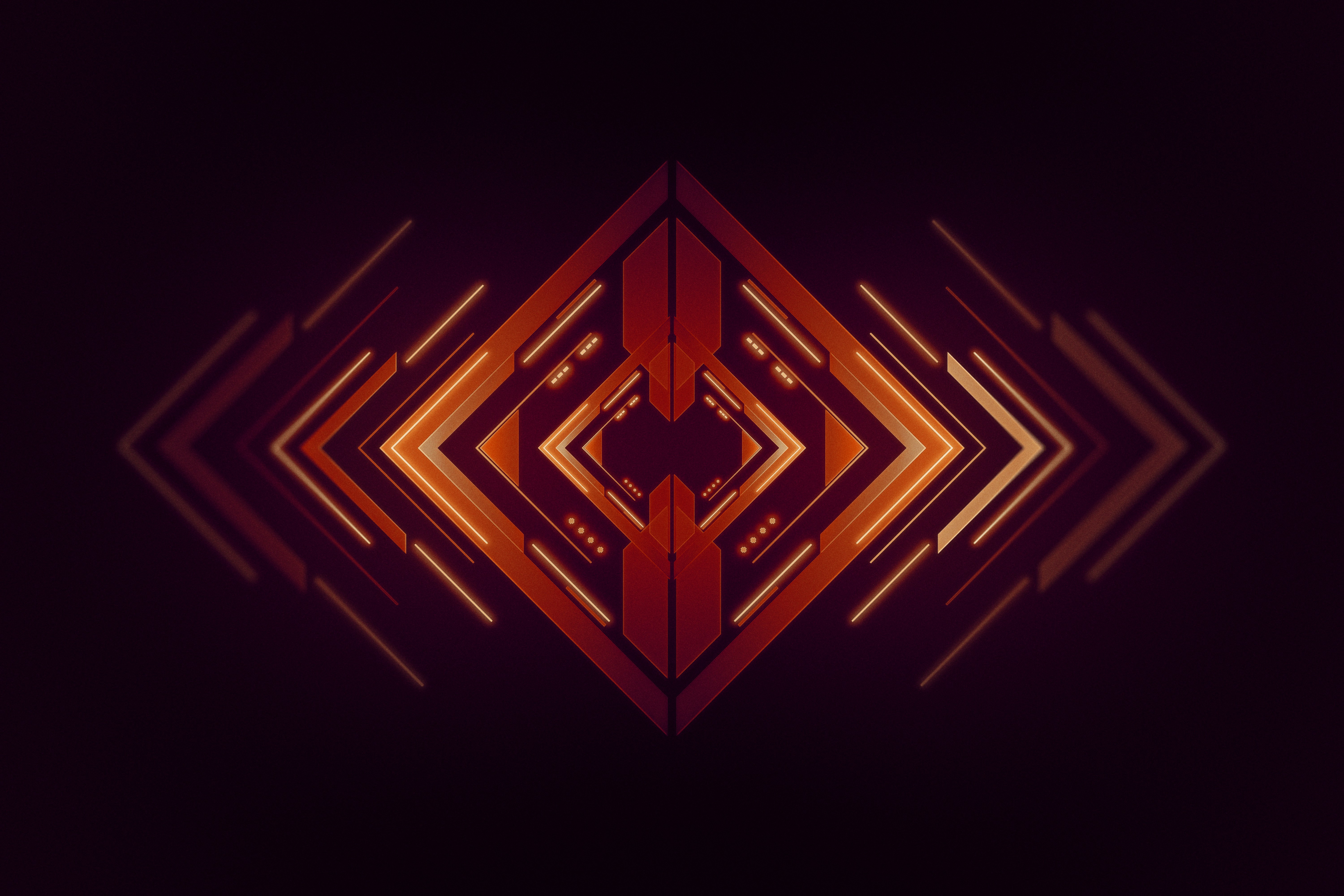
AI technology has significantly transformed the role of Excel in content marketing and ecommerce sectors. By leveraging AI tools, Excel has become more than just a spreadsheet software; it has evolved into a powerful data analysis and management tool. AI empowers Excel to automate repetitive tasks, extract insights from large datasets, and generate valuable reports in real-time. AI-driven tools like predictive analytics, natural language processing, and machine learning algorithms enhance Excel's capabilities, making it a crucial component in content marketing and ecommerce strategies.
Growth of AI Adoption in Content Marketing and Ecommerce Industries
The adoption of AI technology in content marketing and ecommerce industries is on the rise. Businesses are increasingly embracing AI-powered tools to enhance their marketing strategies, streamline operations, and improve customer experiences.
The integration of AI with Excel enables businesses to make data-driven decisions, identify patterns and trends in consumer behavior, and personalize marketing campaigns.This growth in AI adoption also presents challenges such as data privacy concerns, ethical implications, and the need for upskilling the workforce to leverage AI tools effectively.
Future Trajectory of AI Technology in Excel and Its Implications for Businesses
Industry experts and thought leaders predict a promising future for AI technology in Excel and its implications for businesses. As AI continues to evolve, Excel will become more intelligent, enabling businesses to gain deeper insights into their data, automate complex tasks, and personalize customer interactions at scale.
The seamless integration of AI with Excel will empower businesses to stay competitive in the dynamic landscape of content marketing and ecommerce. By understanding and harnessing the power of AI-driven Excel tools, businesses can unlock new opportunities for growth, innovation, and customer engagement.
Related Reading
• Ai Spreadsheet Assistant
• Google Sheets Ai
• Sheetai
• Ai In Google Sheets
• SheetGPT
• Ai Excel Formula Generator
• Ai Excel Bot
• Best AI for Excel
• Ai For Excel Formulas
Make Decisions At Scale Through AI With Numerous AI’s Spreadsheet AI Tool
Numerous.ai is a revolutionary tool that leverages the power of Excel AI to empower content marketers, Ecommerce businesses, and more. By harnessing the capabilities of AI, Numerous enables users to perform a myriad of tasks with ease. From writing SEO blog posts to generating hashtags, mass categorizing products with sentiment analysis, and classification, Numerous can do it all. The beauty of Numerous.ai lies in its simplicity - by dragging down a cell in a spreadsheet, users can unlock a world of possibilities.
Streamlining Workflows with Spreadsheet Integration
In addition to its versatility, Numerous can be seamlessly integrated with both Microsoft Excel and Google Sheets. This means that you can leverage AI to make business decisions at scale across multiple platforms. With Numerous.ai spreadsheet AI tool, you can streamline your workflows, make informed decisions, and complete tasks efficiently.
Get started with Numerous.ai today and witness the transformative power of AI in Excel. With Numerous by your side, you can take your business to new heights and achieve unprecedented efficiency.
