Discover how to leverage the power of Chat GPT in Excel to streamline your workflow and boost productivity. This blog will explore practical Spreadsheet Tips on integrating Chat GPT into Excel, transforming how you interact with data and automate tasks. Uncover innovative ways to enhance your Excel experience with Chat GPT, revolutionizing the possibilities within your spreadsheets. Dive into this guide to unlock the full potential of Chat GPT In Excel and take your data manipulation to the next level.
Table of Contents
What Is ChatGPT In Excel & What Are 5 Ways To Use Chat GPT In Excel?
Make Decisions At Scale Through AI With Numerous AI’s Spreadsheet AI Tool
What Is ChatGPT In Excel & What Are 5 Ways To Use Chat GPT In Excel?
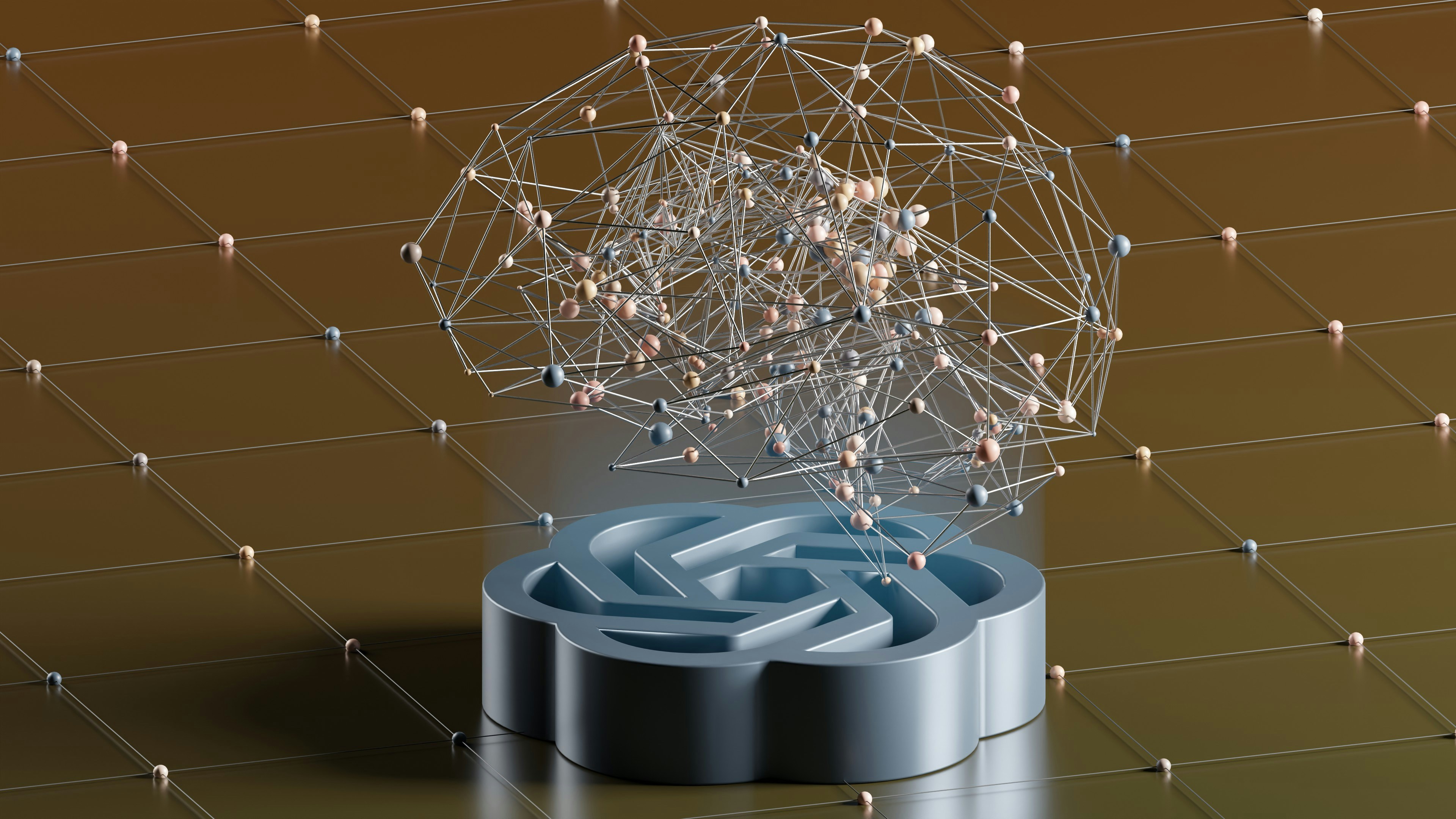
ChatGPT in Excel is an innovative integration of OpenAI's Chatbot model with Microsoft Excel. It allows users to interact with AI directly within Excel spreadsheets, enabling a seamless way to leverage the power of AI for various tasks.
5 Ways to Use ChatGPT in Excel
1. Data Analysis
By simply typing in questions or commands, users can ask ChatGPT in Excel to perform data analysis, create charts, or provide insights based on the data present in the spreadsheet.
2. Task Automation
ChatGPT can automate repetitive tasks in Excel, such as data entry, formatting, or even generating reports based on specific criteria, saving significant time and effort.
3. Content Generation
Users can utilize ChatGPT in Excel to generate content like product descriptions, email templates, or social media posts by inputting relevant data or prompts.
4. Formula Assistance
ChatGPT can provide assistance with complex formulas in Excel, offering suggestions, explanations, or even generating formulas based on user inputs.
5. Language Translation
With ChatGPT's language capabilities, users can translate text within Excel spreadsheets, making it easier to work with multilingual data or collaborate across diverse teams.
AI-Powered Excel Assistance with ChatGPT for Spreadsheets
Numerous is an AI-Powered tool that enables content marketers, Ecommerce businesses, and more to do tasks many times over through AI, like writing SEO blog posts, generating hashtags, mass categorizing products with sentiment analysis and classification, and many more things by simply dragging down a cell in a spreadsheet.
With a simple prompt, Numerous returns any spreadsheet function, simple or complex, within seconds. The capabilities of Numerous are endless. It is versatile and can be used with Microsoft Excel and Google Sheets. Get started today with Numerous.ai so that you can make business decisions at scale using AI, in both Google Sheet and Microsoft Excel.
Learn more about how you can 10x your marketing efforts with Numerous’s ChatGPT for Spreadsheets tool.
Related Reading
• Advanced Excel Functions
• Advanced Excel Skills
• Google Sheets Tips
• Google Sheets Automation
• Excel Automation
• How To Create A Workflow In Excel
Complete Step-by-Step Guide On How To Use Numerous's Free Spreadsheet AI Tool To Use Chat GPT In Excel (Easy & Quick Sign Up)
Watch this guide on how to use ChatGPT within spreadsheets with Numerous to complete tasks at scale, like sentiment analysis, creating blog posts, getting SEO data for your business, and much more! Numerous works within Google Sheets, as well as Microsoft Excel:
Google Sheets Guide
Microsoft Excel Guide
Related Reading
• How To Extract Text From A Cell In Excel
• Excel Categorize Data
• Google Sheets Email Automation
• How To Organize Data In Google Sheets
• How To Format Excel Spreadsheet
• Text Mining In Excel
• Text Analysis In Excel
• Spreadsheet Automation
• Chatgpt For Google Sheets
• Google Sheets Ai Formula
• Ai Spreadsheet Analysis
• How To Use Chat Gpt In Excel
• How To Use Ai In Google Sheets
• Artificial Intelligence Excel Examples
• How To Use Ai With Excel
• Excel Automation Tools
• Product Description Ai
Make Decisions At Scale Through AI With Numerous AI’s Spreadsheet AI Tool
Numerous.ai is a game-changer for content marketers and eCommerce businesses looking to leverage AI within Microsoft Excel and Google Sheets. This powerful tool allows users to automate repetitive tasks by simply dragging down a cell in a spreadsheet. Whether you need to generate SEO blog posts, classify products with sentiment analysis, or create hashtags, Numerous.ai has got you covered.
Effortless Data-Driven Decision Making
With Numerous, the possibilities are endless. By providing a prompt, this AI-powered tool swiftly returns any spreadsheet function, no matter how simple or complex, in just seconds. This means you can make data-driven business decisions at scale, all within the familiar interface of Excel or Google Sheets. Don't miss out on the opportunity to streamline your workflow and harness the full potential of AI in your spreadsheets.
Get started with Numerous.ai today and revolutionize the way you work with data and content.
Related Reading
• Ai Spreadsheet Assistant
• Google Sheets Ai
• Sheetai
• Ai In Google Sheets
• SheetGPT
• Ai Excel Formula Generator
• Excel Ai Tools
• Ai Excel Bot
• Best AI for Excel
• Ai For Excel Formulas
