Are manual calculations in Excel taking up too much of your time? AI for Excel formulas can make a huge difference in your workflow. From making your spreadsheets error-free to providing you with more accurate data, AI can help you in various ways. If you're looking to save time and ensure data accuracy, AI for Excel formulas is a game-changer for your work. Check out some helpful tips in this guide on Spreadsheet Tips.
Table Of Contents
Complete Step-by-Step Guide On How To Use Numerous Free Spreadsheet AI Tool (No Sign-Up, Unlimited)
Make Decisions At Scale Through AI With Numerous AI’s Spreadsheet AI Tool
How Does AI Improve Excel Use?
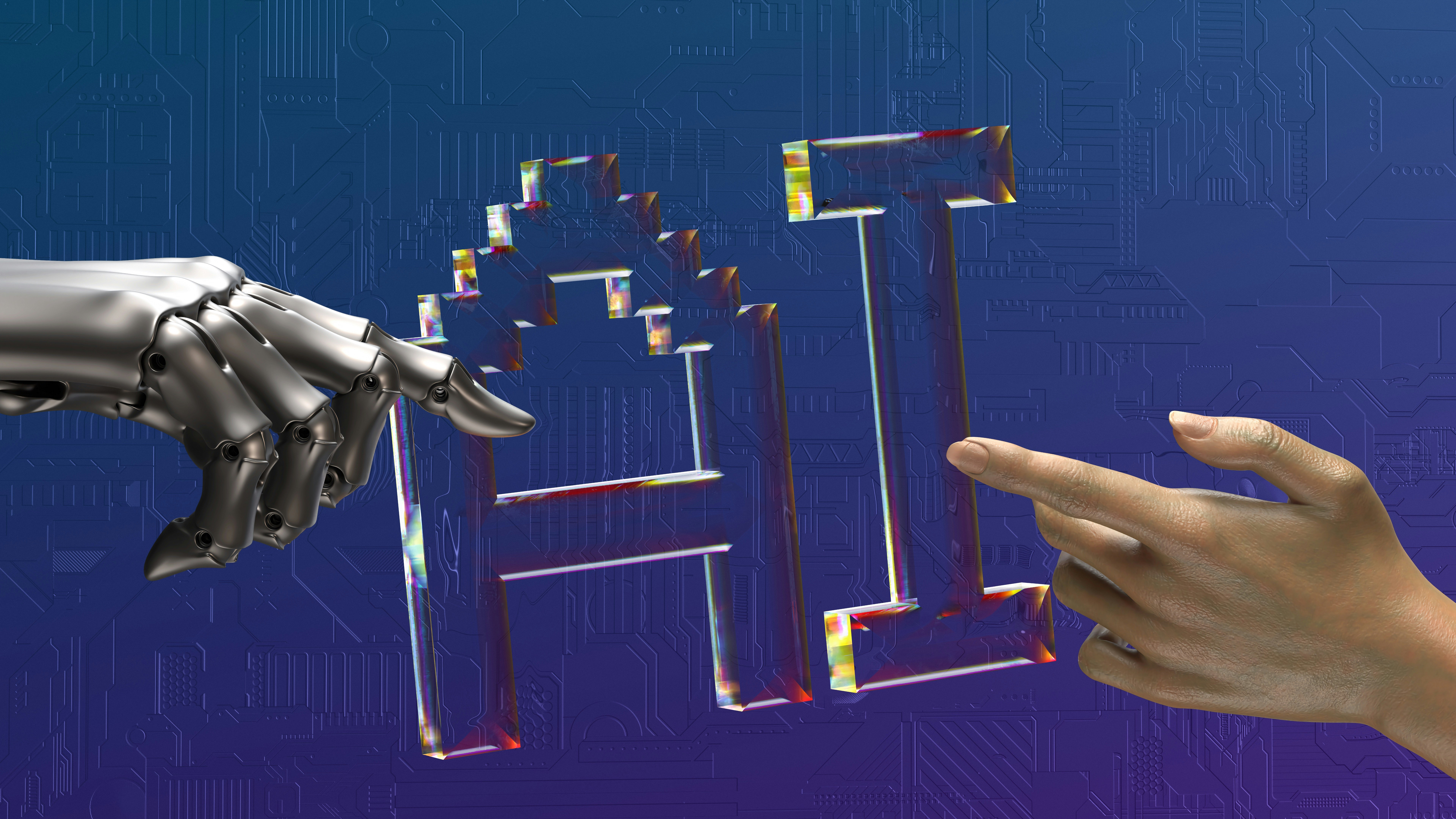
AI offers an exciting opportunity to streamline the process of entering data into Excel. It is known for its ability to enhance efficiency and accuracy when inputting information into spreadsheets, which can be time-consuming and prone to errors. Given that AI reduces the need for human intervention in data input, users can save time and decrease the likelihood of errors.
Even a minor mistake in one cell of a worksheet can lead to severe repercussions, but AI can help prevent such issues in professional documents. In a nutshell, AI technologies present a groundbreaking solution for individuals looking to optimize their Excel usage for both personal and work-related tasks.
Related Reading
• Advanced Excel Functions
• Advanced Excel Skills
• Google Sheets Tips
• Google Sheets Automation
• Excel Automation
• How To Create A Workflow In Excel
20 Best AI Tools for Excel Formulas (2024)

1. Numerous.ai: ChatGPT for Spreadsheets
Numerous is an AI-powered tool that enables content marketers, Ecommerce businesses, and more to do tasks many times over through AI, like writing SEO blog posts, generating hashtags, mass categorizing products with sentiment analysis and classification, and many more things by simply dragging down a cell in a spreadsheet.
With a simple prompt, Numerous returns any spreadsheet function, simple or complex, within seconds. The capabilities of Numerous are endless. It is versatile and can be used with Microsoft Excel and Google Sheets. Get started today with Numerous.ai so that you can make business decisions at scale using AI, in both Google Sheet and Microsoft Excel. Learn more about how you can 10x your marketing efforts with Numerous ChatGPT spreadsheets tools.
2. Excel Formula Bot
Excel Formula Bot is an AI-powered tool that helps users generate Excel formulas using natural language processing.
3. ChatGPT for Excel
ChatGPT Excel is an AI-powered add-in for Microsoft Excel that offers basic access in a complimentary plan and advanced features in a premium plan.
4. Excel-bot.com
Excel Bot helps users work faster and smarter with Excel and Google Sheets through its user-friendly interface, powerful features, ability to convert text to formula and vice versa, explainer feature, and add-ons for both Excel and Google Sheets.
5. Deepsheet
Deepsheet is an AI-powered tool that enables efficient manipulation and analysis of datasets in various file formats using Python code.
6. Neural Formula
Neural Formula is an AI tool that generates, explains, modifies and translates formulas in Excel and Google Sheets.
7. Excelformularizer
Excelformularizer is an AI tool that converts text instructions into Excel formulas, saving time and improving productivity.
8. Arcwise
Arcwise AI is a Google Sheets copilot that helps users ask questions about their spreadsheets, clean messy data, and write formulas.
9. Goodlookup
Goodlookup is a smart function that uses Intuit GPT-3 to improve text-to-text record linking by considering semantic relationships, synonyms, and cultural similarities between text strings.
10. Excel Formula Bot
ExcelFormulaBot is an AI-powered tool that provides add-ons for Excel and Google Sheets, helping users enhance their proficiency and work more efficiently by generating formulas and offering free formulas without the need for credit card details.
11. Formula Generator
This tool provides formulas, VBA, Regex, SQL and step-by-step answers for various spreadsheet questions.
12. Sheet+
AI-Pow is an AI tool that helps users generate and explain Excel and Google Sheet formulas quickly and accurately.
13. SheetGod
Our Excel Formulas Generator provides a free and easy way to create custom formulas for any situation in Excel.
14. Excelly-Ai
Transform plain text into powerful Excel formulas effortlessly inside Slack.
15. AI Office Bot
AI Offic Bot is a tool that generates formulas for various applications like Airtable, Google Sheet, and Excel. It offers personalized and accurate solutions in seconds.
16. AI Excel Bot
AI Excel Bot is a tool that generates complex Excel formulas using simple English prompts and state of the art GPT-3 AI.
17. SheetAI
SheetAI is an AI-powered tool that enables users to build spreadsheet-based apps using GPT-3 and OpenAI's platform, with tutorials available on the website.
18. Browse AI
Browse.ai is a website scraping and data extraction platform that allows users to scrape data from websites, download it as spreadsheets, monitor webpages for changes, and turn any website into an API.
19. Ajelix AI Excel Tools
Excel AI tools that improve productivity through automation, scripting, and efficient data manipulation.
20. Formulas HQ
Formulas HQ is an AI-powered tool that generates Excel and Google Sheets formulas, VBA code, and regular expressions using plain language descriptions.
Related Reading
• How To Extract Text From A Cell In Excel
• Excel Categorize Data
• Google Sheets Email Automation
• How To Organize Data In Google Sheets
• How To Format Excel Spreadsheet
• Chat Gpt In Excel
• Text Mining In Excel
• Text Analysis In Excel
• Spreadsheet Automation
• Chatgpt For Google Sheets
• Google Sheets Ai Formula
• Ai Spreadsheet Analysis
• How To Use Chat Gpt In Excel
• How To Use Ai In Google Sheets
• Artificial Intelligence Excel Examples
• How To Use Ai With Excel
• Excel Automation Tools
• Product Description Ai
Complete Step-by-Step Guide On How To Use Numerous Free Spreadsheet AI Tool (No Sign-Up, Unlimited)
Watch this guide on how to use ChatGPT within spreadsheets with Numerous to complete tasks at scale, like sentiment analysis, creating blog posts, getting SEO data for your business, and much more! Numerous works within Google Sheets, as well as Microsoft Excel:
Google Sheets Guide
Microsoft Excel Guide
Make Decisions At Scale Through AI With Numerous AI’s Spreadsheet AI Tool
Experience the Power of AI-Driven Decision Making in Microsoft Excel and Google Sheets with Numerous.ai
Numerous.ai is an AI-powered tool that revolutionizes content marketing and eCommerce businesses by automating tedious tasks and providing valuable insights. By simply dragging down a cell in a spreadsheet, Numerous.ai can quickly generate SEO blog posts, hashtags, and categorize products using sentiment analysis and classification.
This versatile tool seamlessly integrates with Microsoft Excel and Google Sheets, allowing users to harness the power of AI to make informed business decisions at scale. Numerous.ai provides a simple prompt interface that enables users to access any spreadsheet function, no matter how simple or complex, within seconds. Take advantage of Numerous.ai's capabilities today to streamline your workflow and unlock the full potential of AI in Excel and Google Sheets.
Related Reading
• Ai Spreadsheet Assistant
• Google Sheets Ai
• Sheetai
• Ai In Google Sheets
• SheetGPT
• Ai Excel Formula Generator
• Excel Ai Tools
• Ai Excel Bot
• Best AI for Excel
