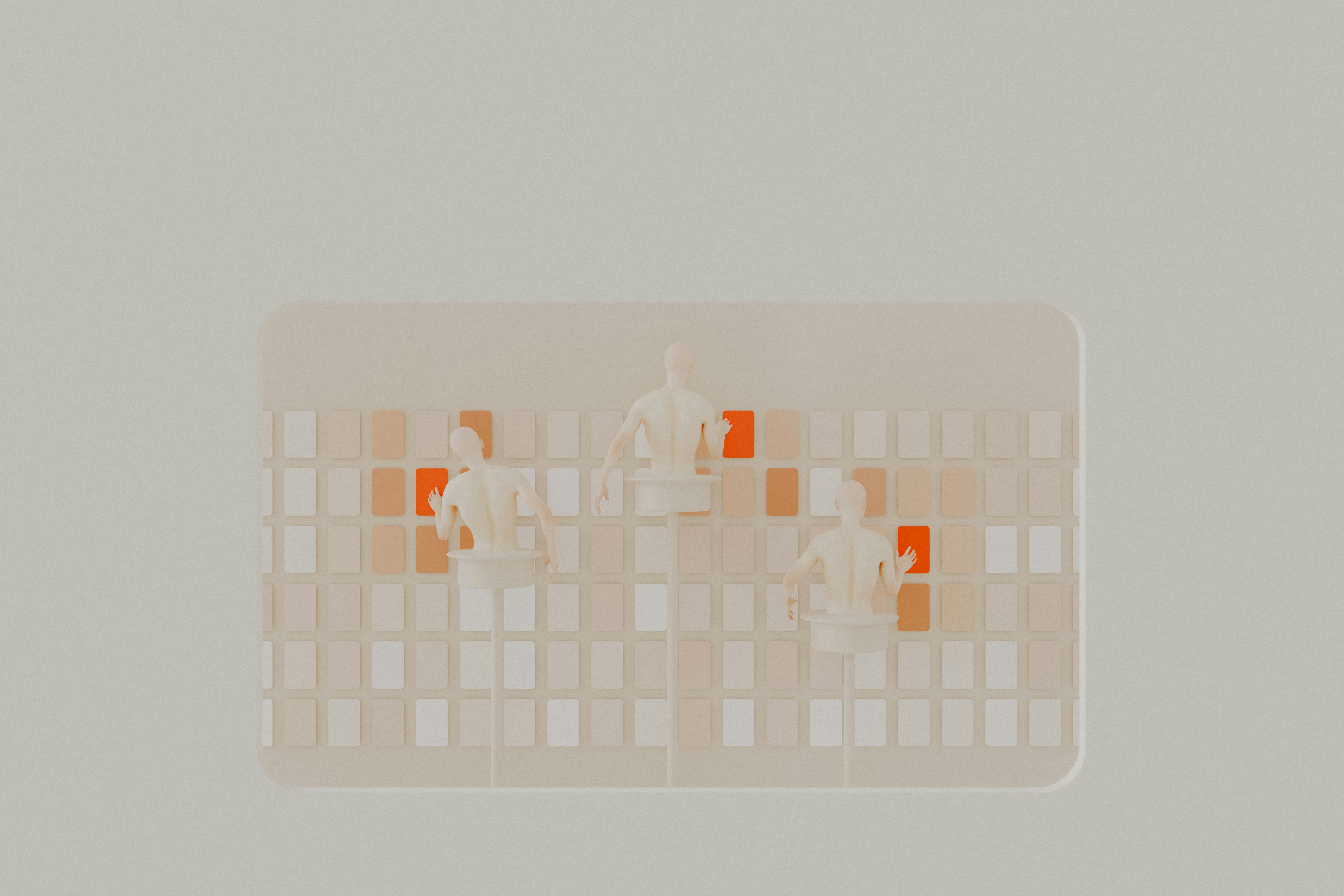Are you ready to take your Excel game to the next level? Imagine having your own personal virtual assistant, an AI Excel bot, at your fingertips, ready to simplify your spreadsheets, provide invaluable insights, and boost your productivity. The possibilities are endless, from automating calculations to generating reports faster and smarter.
Say goodbye to tedious tasks and hello to a more efficient, data-driven approach. Read on for essential Spreadsheet Tips to help you make the most of your AI Excel bot and transform the way you work with data forever.
Table Of Contents
What Is An AI Excel Bot & What Are Its Benefits?

AI Excel Bot in Action
When I first learned about AI Excel Bots, I was blown away by the sheer possibilities of this technology. It’s like having a personal assistant that can help you make sense of your data, generate complex formulas, and provide valuable insights right within your familiar spreadsheet interfaces. Let me break down the key aspects of AI Excel Bots based on my experience.
Formula Generation Magic
One of the most incredible features of AI Excel Bots is their ability to generate formulas. Imagine this: you can type a plain English or Spanish instruction, and the bot will automatically translate it into the corresponding Excel or Google Sheets formula. This not only saves you time but also minimizes the chance of error from manual formula writing. The AI Excel Bot even provides explanations for the existing formulas, making it easier for you to understand how they work.
Data Analysis Prowess
AI Excel Bots can perform data analysis tasks that go beyond the basic features of Excel or Google Sheets. By conversing with the bot and asking questions, you can get valuable insights, generate charts, and receive recommendations based on your data. This is a game-changer for users who want to extract more value from their data without needing advanced data analysis skills.
AI Integration for the Win
With AI integration, the bot can embed advanced AI capabilities directly into your spreadsheet applications. This means you can interact with your data more naturally and conversationally, enhancing your workflow. The bot’s AI powers features like sentiment analysis, text classification, and freeform generation, opening up a world of possibilities for your data analysis.
Supercharged Productivity
By automating formula generation and data analysis, the AI Excel Bot boosts your productivity. You can focus on high-level tasks and strategic decisions rather than getting bogged down in manual data manipulation. The bot helps reduce the risk of errors and allows you to work more efficiently with your spreadsheets.
The Future Looks Bright
AI Excel Bots are revolutionizing the way we work with spreadsheet applications, offering a glimpse into the future of AI-powered productivity tools. With their formula generation, data analysis, AI integration, and productivity enhancement features, AI Excel Bots are set to become essential tools for anyone working with large datasets in Excel or Google Sheets.
Related Reading
• Advanced Excel Functions
• Advanced Excel Skills
• Google Sheets Tips
• Google Sheets Automation
• Excel Automation
• How To Create A Workflow In Excel
Complete Step-by-Step Guide On How To Use Numerous Free AI Excel Bot (Free, Simple Sign-Up, Unlimited)
Watch this guide on how to use ChatGPT within spreadsheets with Numerous to complete tasks at scale, like sentiment analysis, creating blog posts, getting SEO data for your business, and much more! Numerous works within Google Sheets, as well as Microsoft Excel:
Google Sheets Guide
Microsoft Excel Guide
Related Reading
• How To Extract Text From A Cell In Excel
• Excel Categorize Data
• Google Sheets Email Automation
• How To Organize Data In Google Sheets
• How To Format Excel Spreadsheet
• Chat Gpt In Excel
• Text Mining In Excel
• Text Analysis In Excel
• Spreadsheet Automation
• Chatgpt For Google Sheets
• Google Sheets Ai Formula
• Ai Spreadsheet Analysis
• How To Use Chat Gpt In Excel
• How To Use Ai In Google Sheets
• Artificial Intelligence Excel Examples
• How To Use Ai With Excel
• Excel Automation Tools
• Product Description Ai
Make Decisions At Scale Through AI With Numerous AI’s Spreadsheet AI Tool
Numerous is a cutting-edge AI-powered tool that has revolutionized the way content marketers, e-commerce businesses, and many other professionals streamline their tasks. By simply dragging down a cell in a spreadsheet, users can prompt Numerous to perform a wide range of functions, such as writing SEO blog posts, generating hashtags, categorizing products with sentiment analysis, and much more.
Seamless integration with Microsoft Excel and Google Sheets makes Numerous a versatile and essential tool for those looking to leverage the power of AI in their decision-making processes. Get started with Numerous.ai today and discover the endless possibilities of using AI within your spreadsheets to make business decisions at scale. With Numerous, you can execute tasks efficiently and effortlessly, allowing you to focus on what truly matters within your organization.
Related Reading
• Ai Spreadsheet Assistant
• Google Sheets Ai
• Sheetai
• Ai In Google Sheets
• SheetGPT
• Ai Excel Formula Generator
• Excel Ai Tools
• Best AI for Excel
• Ai For Excel Formulas