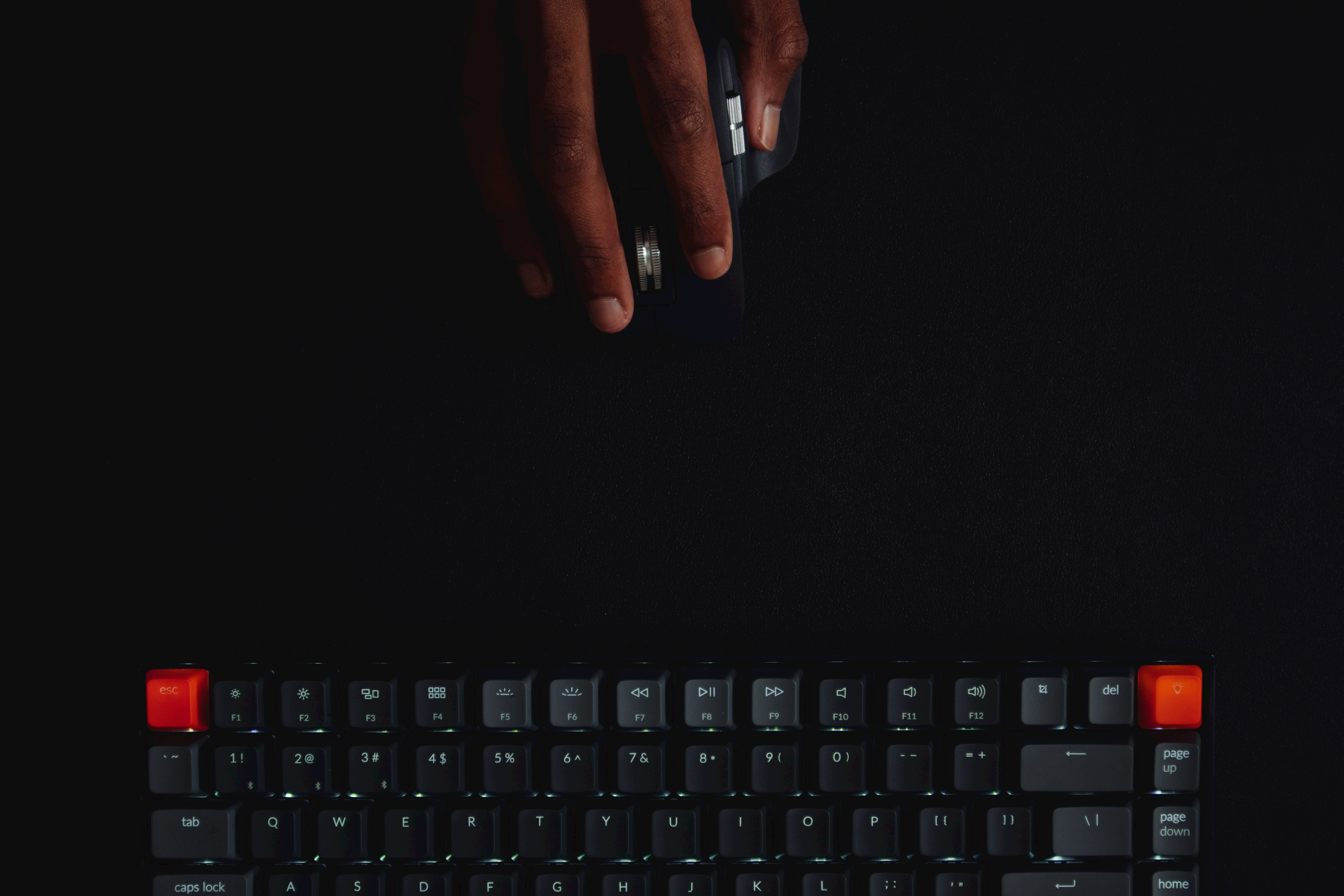Mastering Advanced Excel Skills is like unlocking a hidden treasure trove of efficiency and productivity. With a deep dive into formulas, data analysis, and automation, you can elevate your spreadsheet game to new heights. From advanced functions to intricate data visualization techniques, this blog will be your guide to becoming a Spreadsheet Tips wizard. Dive in and discover the power of Advanced Excel Skills!
Table of Contents
Complete Step-by-Step Guide On How To Use Numerous Free Spreadsheet AI Tool
Make Decisions At Scale Through AI With Numerous AI’s Spreadsheet AI Tool
What Is An Advanced Excel Skill?

Advanced Excel skills refer to a high level of proficiency in using Microsoft Excel that goes beyond basic functions. These skills involve the ability to manipulate and analyze data, create complex formulas and macros, conduct data visualization, and automate tasks efficiently within spreadsheets. Individuals with advanced Excel skills can handle large datasets, perform sophisticated calculations, and create dynamic reports to support decision-making processes.
Numerous: The AI-Powered Tool for Content Marketers and E-Commerce Businesses
Numerous is a revolutionary AI-powered tool designed to significantly enhance the productivity of content marketers, e-commerce businesses, and many other users. This versatile tool empowers users to perform a wide array of tasks much more efficiently than traditional methods. From writing SEO-optimized blog posts and generating relevant hashtags to mass categorizing products using sentiment analysis and classification, Numerous simplifies complex processes into a few simple steps. Its integration with spreadsheet applications like Microsoft Excel and Google Sheets allows for seamless operation right within your existing workflows.
Key Features and Capabilities
Content Creation and Optimization
Generate SEO-friendly blog posts that attract more traffic to your site.
Hashtag Generation
Effortlessly create hashtags that increase the visibility of your social media posts.
Product Categorization
Use advanced sentiment analysis and classification to organize your products effectively.
Spreadsheet Functionality
Execute both simple and complex spreadsheet functions instantly with a simple prompt, transforming how you handle data analysis and manipulation.
Seamless Integration
Numerous is compatible with both Microsoft Excel and Google Sheets, making it a flexible option for businesses already using these platforms. This compatibility ensures that you can start benefiting from AI's power without the need to switch from your current spreadsheet applications.
Getting Started
To begin transforming your business operations and decision-making processes with AI, visit Numerous.ai. Discover how Numerous can amplify your marketing efforts tenfold with its innovative ChatGPT spreadsheet tool, allowing you to achieve more in less time. Whether you're looking to enhance your marketing strategies or streamline product management, Numerous offers a comprehensive solution to meet your needs.
Related Reading
• Advanced Excel Functions
• Google Sheets Tips
• Google Sheets Automation
• Excel Automation
• How To Create A Workflow In Excel
29 Must-Have Advanced Excel Skills In 2024

1. Advanced Formulas and Functions
Mastering advanced formulas and functions in Excel, such as VLOOKUP, INDEX-MATCH, SUMIFS, and array formulas, is essential for manipulating data efficiently and accurately.
2. PivotTables
Utilizing PivotTables allows users to analyze, summarize, and present data dynamically and interactively, making it easier to derive insights and trends from large datasets.
3. Data Validation
Implementing data validation rules ensures data integrity by restricting what can be entered in a cell, reducing errors, and maintaining consistency in your spreadsheets.
4. Power Query
With Power Query, users can automate the process of importing, transforming, and combining data from various sources, enabling seamless data analysis and reporting.
5. Power Pivot
Power Pivot enhances data modeling capabilities in Excel, enabling users to create sophisticated relationships, calculations, and measures for comprehensive data analysis.
6. Conditional Formatting
By applying conditional formatting techniques, users can visually highlight trends, patterns, and exceptions in their data, improving data visualization and interpretation.
7. Macros and VBA
Creating macros and using Visual Basic for Applications (VBA) allows users to automate repetitive tasks, customize functionalities, and enhance productivity in Excel.
8. Data Tables
Data tables enable users to perform what-if analysis by calculating multiple versions of a formula with different input values, helping in decision-making and scenario planning.
9. Solver
The Solver tool in Excel helps users find the optimal solution to complex problems by performing mathematical optimization based on specified constraints and variables.
10. Array Formulas
Array formulas in Excel allow users to perform calculations on multiple items in an array, providing more advanced and powerful calculation capabilities.
11. Named Ranges
Utilizing named ranges in Excel makes it easier to manage and reference specific cells or ranges, improving the readability and usability of formulas and functions.
12. Sparklines
Sparklines are small, visual charts that provide a quick overview of data trends within a cell, enhancing data analysis and visualization in Excel.
13. Dynamic Arrays
Dynamic arrays in Excel enable users to work with arrays of data more efficiently, automatically spilling results into neighboring cells based on calculations.
14. Get & Transform Data
The Get & Transform Data feature in Excel allows users to connect, transform, and load data from various sources, facilitating data analysis and reporting tasks.
15. Excel Tables
Using Excel tables enables users to manage and analyze data more effectively by providing structured references, automatic formatting, and dynamic filtering options.
16. Advanced Charts
Creating advanced charts like waterfall, Gantt, and box plot charts in Excel helps users visualize complex data relationships and trends with clarity and precision.
17. Forecasting
Excel’s forecasting tools enable users to predict future trends based on historical data, assisting in decision-making and planning processes for businesses and projects.
18. Data Analysis ToolPak
The Data Analysis ToolPak in Excel offers a variety of statistical and data analysis tools, empowering users to perform complex analyses and generate insights from data.
19. What-If Analysis
Conducting what-if analysis in Excel allows users to explore different scenarios by changing input values and observing the impact on outcomes, aiding in decision-making.
20. Custom Number Formats
Customizing number formats in Excel enables users to display data in a visually appealing and meaningful way, enhancing the readability and understanding of numerical data.
21. Error Checking
Utilizing Excel’s error checking features helps users identify and correct errors in formulas, functions, and data, ensuring data accuracy and reliability.
22. External Data Connections
Establishing external data connections in Excel allows users to retrieve and refresh data from external sources, maintaining up-to-date information for analysis and reporting.
23. Data Visualization Techniques
Leveraging data visualization techniques such as heat maps, data bars, and icon sets in Excel enhances the presentation of data insights, making it easier to interpret and communicate.
24. Collaborative Tools
Using collaborative tools in Excel, such as sharing workbooks, tracking changes, and commenting features, facilitates teamwork and communication in data analysis projects.
25. Scenario Manager
Excel’s Scenario Manager enables users to create and compare different scenarios by changing multiple variables, helping in evaluating and planning for various business situations.
26. Data Consolidation
Data consolidation tools in Excel allow users to combine and summarize data from multiple sources or worksheets, simplifying data analysis and reporting tasks.
27. Slicers and Timelines
Slicers and timelines provide interactive filtering options for PivotTables and PivotCharts, enhancing data exploration and visualization capabilities in Excel.
28. 3D Maps
Creating interactive 3D maps in Excel using geographical data adds a visual dimension to data analysis, making it easier to identify patterns and trends across locations.
29. Dynamic Reporting
Building dynamic reports in Excel using advanced features and techniques enables users to create interactive and automated reports that update dynamically with changing data.
Related Reading
• How To Extract Text From A Cell In Excel
• Excel Categorize Data
• Google Sheets Email Automation
• How To Organize Data In Google Sheets
• How To Format Excel Spreadsheet
• Chat Gpt In Excel
• Text Mining In Excel
• Text Analysis In Excel
• Spreadsheet Automation
• Chatgpt For Google Sheets
• Google Sheets Ai Formula
• Ai Spreadsheet Analysis
• How To Use Chat Gpt In Excel
• How To Use Ai In Google Sheets
• Artificial Intelligence Excel Examples
• How To Use Ai With Excel
• Excel Automation Tools
• Product Description Ai
Complete Step-by-Step Guide On How To Use Numerous Free Spreadsheet AI Tool
Watch this guide on how to use ChatGPT within spreadsheets with Numerous to complete tasks at scale, like sentiment analysis, creating blog posts, getting SEO data for your business, and much more! Numerous works within Google Sheets, as well as Microsoft Excel:
Google Sheets Guide
Microsoft Excel Guide
Make Decisions At Scale Through AI With Numerous AI’s Spreadsheet AI Tool
Numerous is a groundbreaking AI-powered tool that revolutionizes the way content marketers, Ecommerce businesses, and other professionals work with spreadsheets. By leveraging Numerous in conjunction with Microsoft Excel and Google Sheets, users can effortlessly scale their operations and make data-driven decisions with ease.
With Numerous, tasks that would typically take hours or even days to complete can now be accomplished in mere seconds. This AI tool's capabilities are virtually limitless, from writing SEO blog posts to generating hashtags, mass categorizing products through sentiment analysis, and beyond. Its user-friendly interface allows users to simply input a prompt and receive a spreadsheet function, whether simple or complex, in no time.
Whether you need to streamline your workflow, analyze large datasets, or automate repetitive tasks, Numerous is the solution for you. By harnessing the power of AI, you can supercharge your Excel skills and tackle projects of any scale efficiently and effectively. Start using Numerous.ai today and elevate your productivity to new heights.
Related Reading
• Ai Spreadsheet Assistant
• Google Sheets Ai
• Sheetai
• Ai In Google Sheets
• SheetGPT
• Ai Excel Formula Generator
• Excel Ai Tools
• Ai Excel Bot
• Best AI for Excel
• Ai For Excel Formulas